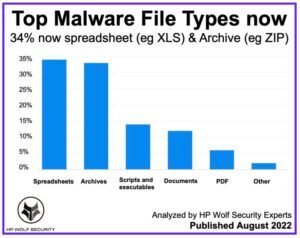שפּיץ מאַלוואַרע טעקע טייפּס – HP Wolf Security האָבן אַנאַלייזד די שפּיץ מאַלוואַרע טעקע טייפּס און ספּרעדשיץ קומען אויס אויף שפּיץ.
ניו יבערבליק באַריכט ריווילז Spreadsheest ווי דער שפּיץ מאַלוואַרע טעקע טיפּ ביי 34% און 11% פאַרגרעסערן אין טרעץ איבערגעגעבן אין אַרטשיווע.
וואלף סעקוריטי אָפפערס פולשטענדיק ענדפּוינט שוץ און ריזיליאַנס וואָס סטאַרץ אויף די ייַזנוואַרג מדרגה און יקסטענדז אַריבער ווייכווארג און באַדינונגס.
דער באַריכט באריכטן נאָוטאַבאַל טרעץ, מאַלוואַרע טרענדס און טעקניקס יידענאַפייד דורך HP Wolf Security קונה טעלעמעטרי אין קאַלענדאַר ק 2 2022. כיילייץ אַרייַננעמען אַן אַנאַליסיס פון די ריזיקירן פון CVE-2022-30190, אַ נול-טאָג וואַלנעראַביליטי וואָס אַפעקץ די מיקראָסאָפט סופּפּאָרט דיאַגנאָסטיק טול, אַרייַנגערעכנט קאַמפּיינז געזען אין די ווילד פון אַטאַקערז עקספּלויטינג דעם פלאָ, און די העכערונג פון דורכוועג (LNK) טעקעס ווי אַ מאַקראָו-פריי אָלטערנאַטיוו צו עקסאַקיוטינג מאַלוואַרע.