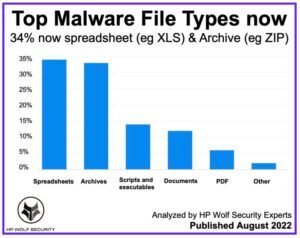Найпопулярніші типи файлів зловмисного ПЗ – HP Wolf Security проаналізували найпопулярніші типи файлів зловмисного програмного забезпечення, і електронні таблиці вийшли на перше місце.
Новий звіт опитування показує, що Spreadsheest є найпопулярнішим типом файлів зловмисного програмного забезпечення 34% і 11% збільшення загроз, доставлених в архіві.
Wolf Security пропонує комплексний захист кінцевих точок і відмовостійкість, яка починається на апаратному рівні та поширюється на програмне забезпечення та служби.
У звіті розглядаються помітні загрози, тенденції та методи зловмисного програмного забезпечення, визначені телеметрією клієнтів HP Wolf Security у другому кварталі календаря 2022. Основні моменти включають аналіз ризику, пов’язаного з CVE-2022-30190, уразливість нульового дня, що впливає на засіб діагностики служби підтримки Microsoft, включно з кампаніями, поміченими серед зловмисників, які використовують цю ваду, і зростання скорочення (LNK) файли як вільну від макросів альтернативу запуску шкідливих програм.