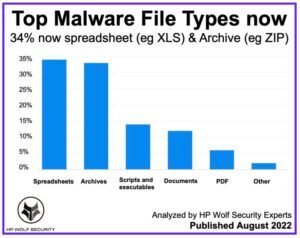ประเภทไฟล์มัลแวร์ยอดนิยม – HP Wolf Security ได้วิเคราะห์ประเภทไฟล์มัลแวร์และสเปรดชีตอันดับต้น ๆ ที่ออกมาด้านบน.
รายงานการสำรวจใหม่เผย Spreadsheest เป็นประเภทไฟล์มัลแวร์อันดับต้นๆ ที่ 34% และ 11% ภัยคุกคามที่เพิ่มขึ้นใน Archive.
Wolf Security นำเสนอการป้องกันปลายทางและความยืดหยุ่นที่ครอบคลุมซึ่งเริ่มต้นที่ระดับฮาร์ดแวร์และขยายไปทั่วซอฟต์แวร์และบริการ.
รายงานตรวจสอบภัยคุกคามที่โดดเด่น, แนวโน้มและเทคนิคของมัลแวร์ที่ระบุโดยการวัดระยะไกลของลูกค้าของ HP Wolf Security ในปฏิทินไตรมาสที่ 2 2022. ไฮไลท์รวมถึงการวิเคราะห์ความเสี่ยงที่เกิดจาก CVE-2022-30190, ช่องโหว่ Zero-day ที่ส่งผลต่อ Microsoft Support Diagnostic Tool, รวมถึงการรณรงค์ที่ผู้โจมตีหาประโยชน์จากข้อบกพร่องนี้ด้วย, และการเพิ่มขึ้นของทางลัด (LNK) ไฟล์เป็นทางเลือกที่ไม่มีมาโครเพื่อเรียกใช้มัลแวร์.