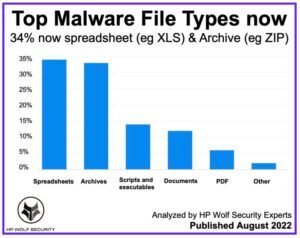Намудҳои беҳтарини файлҳои зараровар – Амнияти HP Wolf намудҳои болоии файлҳои нармафзори зарароварро таҳлил карданд ва ҷадвалҳо дар боло баромад мекунанд.
Ҳисоботи нави пурсиш Spreadsheest-ро ҳамчун навъи беҳтарини файлҳои зараровар нишон медиҳад 34% ва 11% афзоиши таҳдидҳо дар Архив.
Wolf Security муҳофизати ҳамаҷонибаи нуқтаи ниҳоӣ ва устувориро пешниҳод мекунад, ки аз сатҳи сахтафзор оғоз мешавад ва дар саросари нармафзор ва хидматҳо паҳн мешавад.
Ҳисобот таҳдидҳои назаррасро баррасӣ мекунад, тамоюлҳо ва усулҳои нармафзори зараровар, ки аз ҷониби телеметрияи муштарии HP Wolf Security дар тақвими Q2 муайян шудааст 2022. Нуктаҳои муҳим таҳлили хатари CVE-2022-30190-ро дар бар мегиранд, осебпазирии сифрӣ, ки ба воситаи ташхиси дастгирии Microsoft таъсир мерасонад, аз ҷумла маъракаҳое, ки дар ваҳшии ҳамлагарон аз ин камбуди истифода мебаранд, ва болоравии миёнабур (LNK) файлҳо ҳамчун алтернативаи бе макрос барои иҷрои нармафзори зараровар.