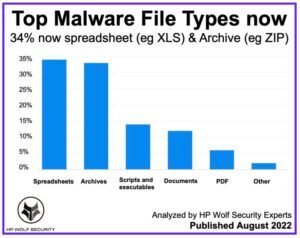Najpopularniejsze typy plików złośliwego oprogramowania – HP Wolf Security przeanalizowali najpopularniejsze typy plików złośliwego oprogramowania i arkusze kalkulacyjne, które znalazły się na szczycie.
Nowy raport z ankiety ujawnia arkusz kalkulacyjny jako najpopularniejszy typ złośliwego oprogramowania w 34% oraz 11% wzrost zagrożeń dostarczanych w Archiwum.
Wolf Security oferuje kompleksową ochronę punktów końcowych i odporność, która zaczyna się na poziomie sprzętu i obejmuje oprogramowanie i usługi.
Raport zawiera przegląd istotnych zagrożeń, trendy i techniki dotyczące złośliwego oprogramowania zidentyfikowane przez telemetrię klienta HP Wolf Security w kalendarzu II kwartału 2022. Najważniejsze to analiza ryzyka stwarzanego przez CVE-2022-30190, luka zero-day mająca wpływ na narzędzie diagnostyczne pomocy technicznej firmy Microsoft, w tym kampanie widoczne na wolności wśród atakujących wykorzystujących tę lukę, i powstanie skrótu (LNK) pliki jako wolna od makr alternatywa dla uruchamiania złośliwego oprogramowania.