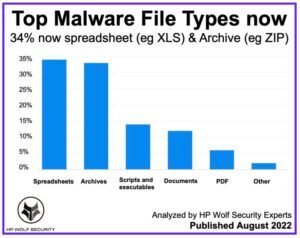Ndu'mi xingu ya archivos malware – Ntsuni HP Wolf Xi analizado ya ndu'mi xingu ya archivos malware ne ya hojas cálculo salen jar ar xeni mäs xi ngu.
'Nar 'ra'yo mfädi encuesta revela da Spreadsheest ar principal ar klase ar archivo malware jar 34% y 11% aumento ya NTS'UI nt'uni jar Archiving.
Wolf Security ofrece 'ba̲ts'i integral endpoints ne resiliencia comienza a nivel de hardware ne extiende a través de software ne ya 'befi.
Ar nt'uni mfädi revisa NTS'UI notables, tendencias ne técnicas ar malware identificadas ya telemetría clientes HP Wolf Security jar nthuxu̲pa Q2 2022. Ya 'na'ño instituto mäs destacados incluyen 'nar análisis ar riesgo planteado ya CVE — 2022 — 30190, 'Nar vulnerabilidad pa cero da ts'oni herramienta diagnóstico soporte técnico Microsoft, da 'ñent'i campañas vistas jar 'mui ya atacantes da explotan nuna ar falla, ne ar auge ar atajo (LNK) archivos komongu 'nar 'na ar mpa̲ti mpe̲fi macros jar nt'eni ja ya malware.