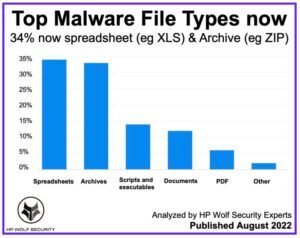Jenis Fail Perisian Hasad Teratas – Keselamatan HP Wolf telah menganalisis jenis fail perisian hasad teratas dan hamparan yang muncul di atas.
Laporan tinjauan baharu mendedahkan Spreadsheest sebagai jenis fail perisian hasad teratas di 34% dan 11% peningkatan dalam ancaman yang dihantar dalam Arkib.
Wolf Security menawarkan perlindungan titik akhir yang komprehensif dan daya tahan yang bermula pada peringkat perkakasan dan meluas merentasi perisian dan perkhidmatan.
Laporan itu mengkaji ancaman yang ketara, trend dan teknik perisian hasad yang dikenal pasti oleh telemetri pelanggan HP Wolf Security dalam kalendar Q2 2022. Sorotan termasuk analisis risiko yang ditimbulkan oleh CVE-2022-30190, kerentanan sifar hari yang menjejaskan Alat Diagnostik Sokongan Microsoft, termasuk kempen yang dilihat secara liar oleh penyerang yang mengeksploitasi kecacatan ini, dan kebangkitan jalan pintas (LNK) fail sebagai alternatif bebas makro untuk melaksanakan perisian hasad.