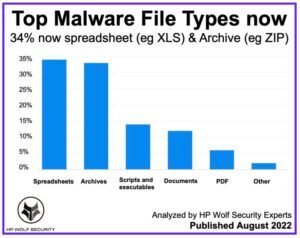शीर्ष मालवेअर फाइल प्रकार – एचपी वुल्फ सुरक्षा शीर्ष मालवेअर फाइल प्रकारांचे विश्लेषण केले आहे आणि स्प्रेडशीट्स वर येतात.
नवीन सर्वेक्षण अहवालात स्प्रेडशीस्ट हा शीर्ष मालवेअर फाइल प्रकार असल्याचे दिसून आले आहे 34% आणि 11% आर्काइव्हमध्ये वितरीत केलेल्या धमक्यांमध्ये वाढ.
वुल्फ सिक्युरिटी सर्वसमावेशक एंडपॉइंट संरक्षण आणि लवचिकता ऑफर करते जी हार्डवेअर स्तरावर सुरू होते आणि सॉफ्टवेअर आणि सेवांमध्ये विस्तारते.
अहवालात लक्षणीय धमक्यांचा आढावा घेण्यात आला आहे, कॅलेंडर Q2 मध्ये HP वुल्फ सिक्युरिटीच्या ग्राहक टेलीमेट्रीद्वारे ओळखले जाणारे मालवेअर ट्रेंड आणि तंत्रे 2022. हायलाइट्समध्ये CVE-2022-30190 द्वारे उद्भवलेल्या जोखमीचे विश्लेषण समाविष्ट आहे, मायक्रोसॉफ्ट सपोर्ट डायग्नोस्टिक टूलला प्रभावित करणारी शून्य-दिवस असुरक्षा, या दोषाचा गैरफायदा घेत हल्लेखोरांच्या जंगलात दिसलेल्या मोहिमांसह, आणि शॉर्टकटचा उदय (LNK) मालवेअर कार्यान्वित करण्यासाठी मॅक्रो-मुक्त पर्याय म्हणून फाइल्स.