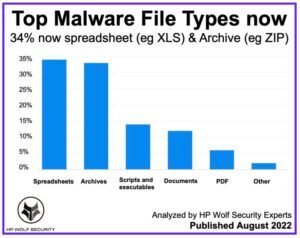Karazana rakitra Malware ambony indrindra – HP Wolf Security dia nandinika ireo karazana rakitra malware ambony indrindra ary mipoitra eo ambony ny takelaka.
Ny tatitra fanadihadiana vaovao dia manambara ny Spreadsheest ho karazana rakitra malware ambony indrindra amin'ny 34% SY 11% fitomboan'ny fandrahonana atolotra ao amin'ny Archive.
Wolf Security dia manolotra fiarovana sy faharetana feno izay manomboka amin'ny haavon'ny hardware ary miitatra amin'ny rindrambaiko sy serivisy.
Ny tatitra dia mandinika ireo fandrahonana misongadina, fironana sy teknika momba ny malware nofaritan'ny telemetry mpanjifa HP Wolf Security ao amin'ny kalandrie Q2 2022. Ny zava-nisongadina dia ahitana ny famakafakana ny risika ateraky ny CVE-2022-30190, vulnerability aotra andro misy fiantraikany amin'ny Microsoft Support Diagnostic Tool, ao anatin'izany ny fampielezan-kevitra hita any anaty ala ataon'ireo mpanafika manararaotra io lesoka io, ary ny firongatry ny hitsin-dalana (LNK) rakitra ho safidy tsy misy macro amin'ny famonoana malware.