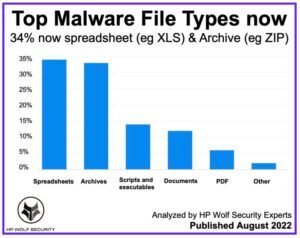Populiariausi kenkėjiškų programų failų tipai – HP Wolf Security išanalizavo populiariausius kenkėjiškų programų failų tipus, o skaičiuoklės pasirodė geriausios.
Nauja tyrimo ataskaita atskleidžia, kad Spreadsheest yra populiariausias kenkėjiškų programų failo tipas 34% ir 11% archyve pateikiamų grėsmių padidėjimas.
„Wolf Security“ siūlo visapusišką galinių taškų apsaugą ir atsparumą, kuris prasideda aparatinės įrangos lygiu ir apima programinę įrangą bei paslaugas.
Ataskaitoje apžvelgiamos svarbios grėsmės, kenkėjiškų programų tendencijos ir metodai, kuriuos nustatė HP Wolf Security klientų telemetrija antrojo ketvirčio kalendoriuje 2022. Svarbiausi dalykai apima CVE-2022-30190 keliamos rizikos analizę, nulinės dienos pažeidžiamumas, turintis įtakos „Microsoft“ palaikymo diagnostikos įrankiui, įskaitant šiuo trūkumu besinaudojančių užpuolikų kampanijas, ir sparčiųjų klavišų atsiradimas (LNK) failus kaip alternatyvą kenkėjiškų programų vykdymui be makrokomandų.