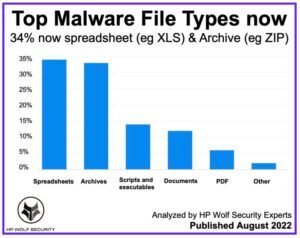상위 맬웨어 파일 형식 – HP 늑대 보안 상위 맬웨어 파일 형식을 분석했으며 스프레드시트가 맨 위에 표시됩니다..
새로운 설문 조사 보고서에 따르면 Spreadsheet는 상위 악성 코드 파일 유형으로 나타났습니다. 34% 그리고 11% 아카이브에서 제공되는 위협의 증가.
Wolf Security는 하드웨어 수준에서 시작하여 소프트웨어 및 서비스 전반에 걸쳐 확장되는 포괄적인 엔드포인트 보호 및 탄력성을 제공합니다..
보고서는 주목할만한 위협을 검토합니다., 2분기 HP Wolf Security의 고객 원격 측정으로 식별된 악성 코드 동향 및 기술 2022. 하이라이트에는 CVE-2022-30190이 제기하는 위험 분석이 포함됩니다., Microsoft 지원 진단 도구에 영향을 미치는 제로 데이 취약점, 이 결함을 악용하는 공격자의 야생에서 볼 수 있는 캠페인 포함, 그리고 바로가기의 등장 (LNK) 맬웨어 실행에 대한 매크로 없는 대안으로 파일.