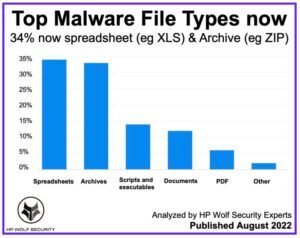Principais tipos de ficheiros de malware – HP Wolf Security analizaron os principais tipos de ficheiros de malware e as follas de cálculo saen por riba.
O novo informe da enquisa revela que Spreadsheest é o principal tipo de ficheiro de malware en 34% e 11% aumento das ameazas entregadas no Arquivo.
Wolf Security ofrece protección e resiliencia completas dos extremos que comezan a nivel de hardware e esténdense a través do software e dos servizos.
O informe revisa ameazas notables, tendencias e técnicas de malware identificadas pola telemetría de clientes de HP Wolf Security no segundo trimestre do calendario 2022. Destaca unha análise do risco que supón o CVE-2022-30190, unha vulnerabilidade de día cero que afecta á ferramenta de diagnóstico de soporte de Microsoft, incluídas campañas vistas en estado salvaxe de atacantes que explotan esta falla, e o aumento do atallo (LNK) ficheiros como unha alternativa libre de macros para executar malware.