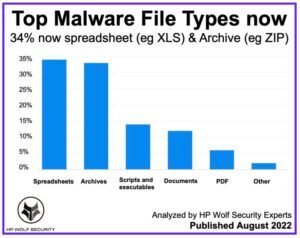Mataqali Faile Vakayagataki Vakaiyaqaqa e Cake – iTaqomaki nei NEI Wolf Security era sa dau vakayagataka na mataqali faile kei na spreadsheet e cake.
Na ripote vou ni vakadidike ena vakatakila na Spreadsheest me isevu ni faile ni veiteitei ena 34% kei na 11% vakalevutaki ni veivakarerei e vakarerei ena Akaivi.
E vakarautaka na Wolf Security na veitaqomaki e rabailevu ni icavacava kei na yalodei ka tekivu mai na gacagaca ni gacagaca ka raba ni parokaramu kei na veiqaravi.
E railesuva na ripote na veivakarerei bibi eso, na veiveisau kei na iwalewale era kunea na dauveivoli nei NEI Wolf Security ena ivolanivula Q2 2022. Na veika me saravi e oka kina na dikevi ni veika ririkotaki e cakava na CVE-2022-30190, e dua na nuiqawaqawa sega ni rawa ni yaco me tara na Microsoft Support Tool, oka kina na veiroini e laurai vei ira na dauvakasaqaso ka ra vakatakila na cala oqo, kei na cabe ni sala leleka (NK) faile me isosomi sega ni saumi vakalawa me vakasaqaqataki kina na veivakarautaki lesu.