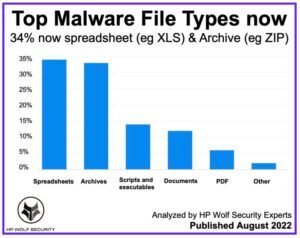Mga Tipo ng Malware File – HP Wolf Security sinusuri ang mga nangungunang malware file at spreadsheets lumabas sa tuktok.
Inihahayag ng bagong survey report ang Spreadsheest bilang tipo ng file sa tuktok ng malware file sa 34% at 11% pagtaas sa mga banta na ibinigay sa Archive.
Wolf Security ay nag-aalok ng komprehensibong proteksyon at katatagan na nagsisimula sa antas ng hardware at umaabot sa buong software at mga serbisyo.
Ang mga review ng ulat ay hindi naaayon sa mga banta, malware uso at pamamaraan na kinilala sa pamamagitan ng HP Wolf Security telemetry sa kalendaryo Q2 2022. Kabilang sa mga highlight ang pagsusuri ng panganib na posed sa pamamagitan ng CVE-2022-30190, isang zero-araw na kahinaan na nakakaapekto sa Microsoft Support Diagnostic Tool, kabilang ang mga kampanya na nakita sa ligaw ng attackers pagsasamantala sa kapintasan, at ang tumaas ng shortcut (LNK) mga file bilang isang macro-free alternatibo sa pagpapatupad ng malware.