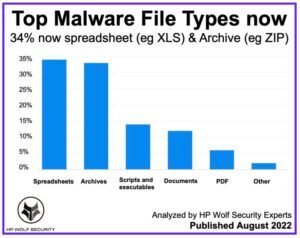Malware fitxategi mota nagusiak – HP Wolf Security malware fitxategi mota nagusiak aztertu dituzte eta kalkulu-orriak goian ateratzen dira.
Inkesta-txosten berriek Spreadsheest malware fitxategi mota nagusia dela erakusten dute 34% eta 11% Artxiboan emandako mehatxuak areagotzea.
Wolf Security-k amaierako puntuen babes osoa eta erresilientzia eskaintzen ditu, hardware mailan hasten dena eta software eta zerbitzuetan hedatzen dena.
Txostenak mehatxu nabarmenak aztertzen ditu, HP Wolf Security-ren bezeroen telemetriak identifikatutako malwarearen joerak eta teknikak 2. egutegian 2022. Azpimarratzekoa da CVE-2022-30190-k dakarren arriskuaren analisia, Microsoft Support Diagnostic Tool-ari eragiten dion zero eguneko ahultasuna, akats hori baliatzen duten erasotzaileen basatian ikusitako kanpainak barne, eta lasterbidearen gorakada (LNK) fitxategiak malwarea exekutatzeko makrorik gabeko alternatiba gisa.