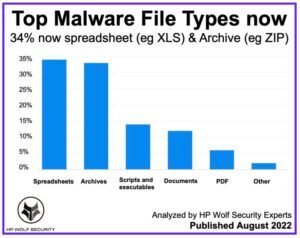Principales tipos de archivos de malware – Seguridad de HP Wolf han analizado los principales tipos de archivos de malware y las hojas de cálculo se destacan.
Un nuevo informe de encuesta revela que la hoja de cálculo es el principal tipo de archivo de malware en 34% y 11% aumento de las amenazas entregadas en Archivo.
Wolf Security ofrece resiliencia y protección integral para endpoints que comienza en el nivel del hardware y se extiende a través del software y los servicios..
El informe revisa amenazas notables, tendencias y técnicas de malware identificadas por la telemetría del cliente de HP Wolf Security en el segundo trimestre del calendario 2022. Los puntos destacados incluyen un análisis del riesgo planteado por CVE-2022-30190, una vulnerabilidad de día cero que afecta a la herramienta de diagnóstico de soporte de Microsoft, incluyendo campañas vistas en la naturaleza de atacantes que explotan esta falla, y el auge del atajo (LNK) archivos como una alternativa libre de macros para ejecutar malware.