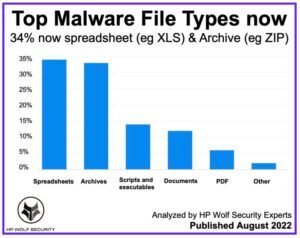Nejlepší typy souborů malwaru – Zabezpečení HP Wolf analyzovali nejlepší typy souborů malwaru a tabulky vyšly navrch.
Nová zpráva o průzkumu odhaluje Spreadsheest jako hlavní typ souboru malwaru 34% a 11% nárůst hrozeb doručených v archivu.
Wolf Security nabízí komplexní ochranu a odolnost koncových bodů, která začíná na úrovni hardwaru a rozšiřuje se napříč softwarem a službami.
Zpráva se zabývá významnými hrozbami, trendy a techniky malwaru identifikované zákaznickou telemetrií HP Wolf Security v kalendářním čtvrtletí 2022. Mezi nejvýznamnější patří analýza rizik, které představuje CVE-2022-30190, zranitelnost zero-day ovlivňující diagnostický nástroj podpory společnosti Microsoft, včetně kampaní viděných v divočině útočníků využívajících tuto chybu, a vzestup zkratky (LNK) soubory jako alternativa ke spouštění malwaru bez maker.