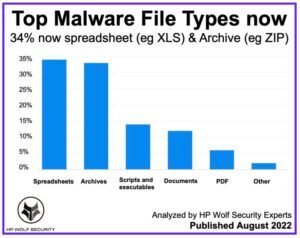Najpopularnije vrste datoteka zlonamjernog softvera – HP Wolf Security analizirali su najpopularnije tipove datoteka zlonamjernog softvera i tabele su na vrhu.
Novi izvještaj ankete otkriva Spreadsheest kao najveći tip datoteke zlonamjernog softvera 34% i 11% povećanje pretnji koje se isporučuju u Arhivu.
Wolf Security nudi sveobuhvatnu zaštitu krajnje tačke i otpornost koja počinje na nivou hardvera i proteže se kroz softver i usluge.
Izvještaj daje pregled značajnih prijetnji, Trendovi i tehnike zlonamjernog softvera identificirani telemetrijom korisnika HP Wolf Security u kalendaru Q2 2022. Najvažniji detalji uključuju analizu rizika koji predstavlja CVE-2022-30190, ranjivost nultog dana koja utiče na dijagnostički alat Microsoft podrške, uključujući kampanje viđene u divljini napadača koji iskorištavaju ovu manu, i porast prečice (LNK) datoteke kao alternativa izvršavanju zlonamjernog softvera bez makroa.